Revit has the massive ability to use both 3d elements and an overlay of 2d components. The process of detailing in Revit is actually so much easier than anything I have used in the past!!!!
Detail components are your biggest weapon to finally cross over to full 100% Construction Documentation done inside Revit.
Spend time in building your detail component library. Hey! it doesn’t take that much time either. You have got all the ammo, stored in your unintelligent software as blocks.
It’s a case of starting a new detail component family template and importing that CAD detail you need. Either, trace over it, or explode the CAD symbol, save it and overlay it back in your project.
KISS (keep it simple stupid) applies here. There is no necessity to go off on a tangent and spend 6 hours building a complicated 3D family to be able to detail it further when all you need for construction are 2d details.
Here is a simple example of a Window Cill detail. This is a block I have had in CAD for Years. Now in the detail view in Revit I switch off the model category – windows, and overlay my Window Cill detail component and annotate.

These types of families take no longer than 5 minutes to build.
Where the power truly comes in… is nested, detail components within hosted profiles. The one we use like the trigger on an AK is slab edge profiles with nested detail components. Wherever you cut through the slab edge there’s the detail.
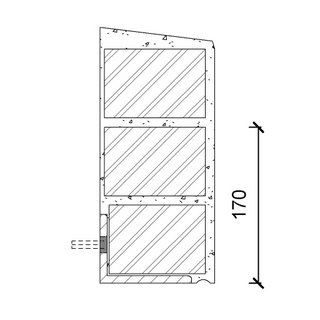
Now play around with levels of visibility…..course, medium and fine, and you can easily set up nested details to drill down from 1:50 to 1:5 without touching or adding anything to the component for the various scales. The Steel Angle and Bolt or tie you see in the image is set to display at fine (1:10 and bigger). From 1:20 upwards there is no angle or bolt.
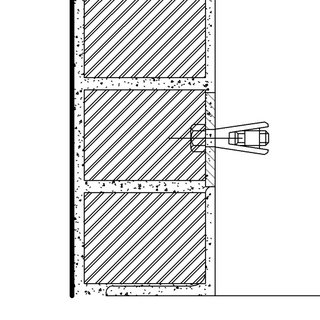
Over the course of the next few weeks starting today I will be posting a host of detail families to Family of the Week be sure to check it out.




2 comments:
Hi there Shaun, greetings from Scotland...
Listen, i would much appreciate if you could maybe post a file, expand a tutorial on the page DETAIL COMPONENTS UPLOADED, this is pretty much what i am looking at at the moment, however, just wondering where the best place to start is. Take for example a window with an actual manufacturers profile embedded in at at scales of say 1:5 maybe 1:10 then above that, n o profile visible etc...a tute on this would be fabulous for Best Practices....
Thanks
Colin
Great article Shaun. 'Looking forward to the "Family of the Week" installments.
Ian (Revit Zone)
Post a Comment