In Revit’s gone by, the only way to annotate a double volume or more was to do it using the simple text tool. The room tag could be placed on the base level of the volume, but from there, any level above had to be annotated as apposed to tagged.
With R9 and the new “Room” tool one can place the Room (with crosshairs) at the base level of the volume and then via its properties, set the parameters to the height extent or volume of the room.
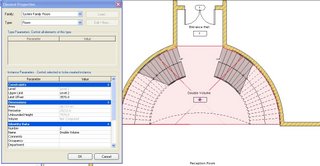
In any associated level above, one now just has to add the Room Tag to pick up the name, number etc.
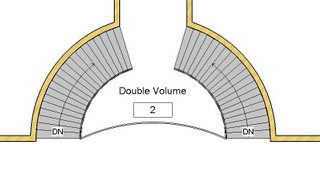
Just another cool added feature to Revit.




No comments:
Post a Comment